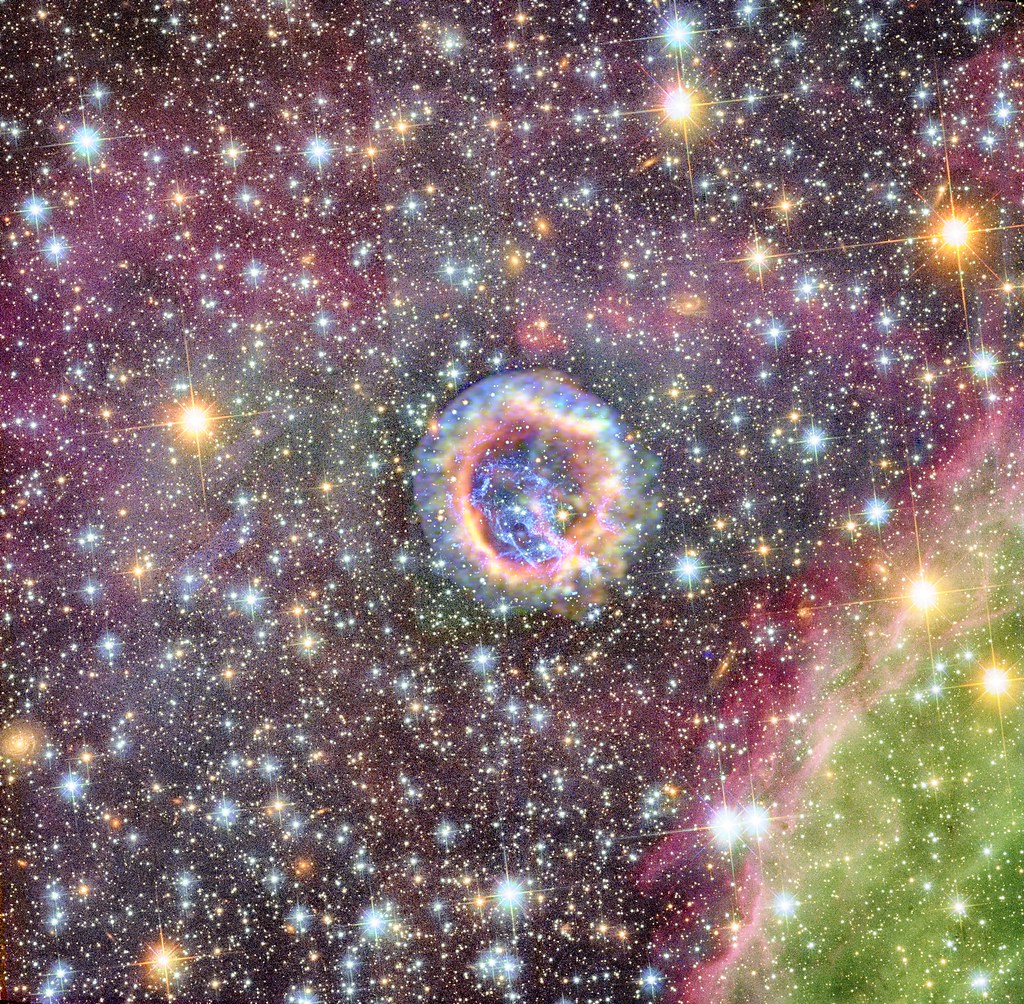Introduction
Welcome to using GORT to observe the night sky! There are many objects that you could choose to observe. The column on the left has a list of suitable kinds of objects, and Astrothemes is a great place to learn more about them. If you need help picking an object, continue reading to learn more. To discover which objects are visible on a given night using Stellarium, see the Finding Objects chapter.
Astronomy from Home has its own robotic telescope, called GORT. Since 2004, GORT has been used to take digital photographs of parts of the night sky that contain stars that vary in brightness over time. These stars are called variable stars. Cepheids are one example of variable stars who’s change in apparent brightness is due to their cyclical rate of expansion and contraction. When planets orbit a star other than our own Sun, they are called exoplanets. Sometimes exoplanets are large enough that they can make a star appear to be variable, since exoplanets can block some of the starlight. Both variable stars and exoplanet systems can be successfully observed using robotic telescopes, leading to important scientific results. Once images are taken of these fluctuations, a light curve can be created to track changes in brightness over time and identify the cause.
Nebulae can also be observed using GORT. Analyzing clouds of matter can offer us both beautiful images as well as information about their composition, temperature, and velocity. After taking images of a nebula of your choice, you can apply false-color images to view your target in detail.
See the Additional Resources tab on the left for more information on how to start analyzing image data.
-
Overview
-
Stellarium
Finding Objects
You might be wondering how to choose an object to observe using GORT. How do you know what’s visible in the night sky from GORT’s viewing location? Is the object you’ve selected large enough for the telescope’s field of view? Is it too small?
Stellarium is a wonderful tool for assessing whether or not most objects are appropriate for observing with GORT. This free software is an interactive planetarium that shows you which objects are visible in the night sky from any location. However, if you’re looking for exoplanets, continue to the Exoplanet Transits chapter which recommends using the Swarthmore database instead.
Using Stellarium’s Desktop Version
There are multiple ways to access Stellarium’s virtual planetarium. However, for our uses, it’s important to download the desktop version because it offers J2000 coordinates which are needed for filling out GORT observatory web forms. Visit
Stellarium Astronomy Software, and download the version that is compatible with your operating system.
Adjusting The Time and Date
Start by adjusting the Date/time to the night you’re planning on taking observations by hovering your mouse over the left edge of the window and clicking on the clock icon. Doing this will update the objects that will be visible that night and also make the program’s buttons easier to see.
Setting the viewing location
In the same left-side menu, click on the compass rose icon to adjust the viewing location.
Enter Latitude: N 38° 33′ 57.53″, Longitude: W 122° 41′ 13.78″, Elevation: 332m, and Name/City: GORT Observatory and click “Add to list”. Next, select the correct location by entering GORT Observatory into the search bar in the upper right corner of the location window. Once it appears in the list, click on it so that it becomes highlighted before closing out of the location window.
Finding an object
Hovering your mouse over the bottom left half of the window will bring up the lower menu. Confirm that the button for Deep Sky Objects is selected.
Begin scanning the night sky. You may want to zoom in to allow smaller objects to appear. The changing FOV is located in the lower menu.
GORT has a field of view of 11arcminutes, which is equal to roughly 0.183°. It’s important to bear this in mind while zooming in and out of Stellarium’s sky map. Unless you’re goal is to observe a small section of your target, keep the planetarium’s field of view greater than or equal to GORT’s.
Deciding on a target
Click on objects you’d like to observe. Information should populate in the upper left corner.
The altitude must be greater than 35° for an appropriate duration of time for your image request to be considered by GORT’s scheduler. Ensure the object will remain above the horizon long enough to take an image of it by monitoring the altitude (Alt) as you manually adjust the date and time again. Write down the object’s astronomical catalogue name as well as its RA (right ascension) and DEC (declination). You’ll need this information later when you submit your image request.
In summary:
The object you choose to observe using GORT should be:
-
visible in the night sky from GORT’s viewing location (38.565954, -122.687136)
-
an appropriate size considering GORT’s FOV (11arcmin)
-
above the horizon for an appropriate duration of time (Alt > 35°)
It’s also very useful to download finder charts for the targets you are observing, as to make sure the images look correct, and you know which star is your target star when performing photometry. To observe your target object using GORT, continue to the AAVSO’s Variable Star Plotter chapter next for instructions on how to submit a finder chart request.
-
Overview
-
Stellarium
Nebulae
Nebulae are clouds of gas and dust in outer space, visible in the night sky either as indistinct bright patches or as dark silhouettes against other luminous matter. This stunning interstellar material is usually emitted from dying stars. Sometimes, nebulae are referred to as stellar nurseries because as materials gather and compress within them due to gravitational forces, new stars and planets begin to form.
Nebulae are very rewarding objects to observe as you can end up with breathtaking images. Usually images of nebulae are taken using a variety of filters. Once you’ve observed a nebula, you can assign colors to these filtered images, making beautiful detailed visualizations. Scientists use these visualizations to analyze features of nebulae that might not otherwise be visible to the naked eye. As a user, you too can create these useful visualizations.
The tab above offers specific guidance on how to use Stellarium to select a nebula to observe with GORT that meets the telescope’s necessary parameters.
See the Additional Resources tab on the left for more information on observing nebulae.
Using Stellarium’s Desktop Version
There are multiple ways to access Stellarium’s virtual planetarium. However, for our uses, it’s important to download the desktop version because it offers J2000 coordinates which are needed for filling out GORT observatory web forms. Visit
Stellarium Astronomy Software, and download the version that is compatible with your operating system.
Adjusting The Time and Date
Start by adjusting the Date/time to the night you’re planning on taking observations by hovering your mouse over the left edge of the window and clicking on the clock icon. Doing this will update the objects that will be visible that night and also make the program’s buttons easier to see.
Setting the viewing location
In the same left-side menu, click on the compass rose icon to adjust the viewing location.
Enter Latitude: N 38° 33′ 57.53″, Longitude: W 122° 41′ 13.78″, Elevation: 332m, and Name/City: GORT Observatory and click “Add to list”. Next, select the correct location by entering GORT Observatory into the search bar in the upper right corner of the location window. Once it appears in the list, click on it so that it becomes highlighted before closing out of the location window.
Finding nebulae
Hovering your mouse over the bottom left half of the window will bring up the lower menu. Confirm that the button for Deep Sky Objects is selected.
Begin scanning the night sky. Nebulae are typically enclosed in green markings, but you can also search for nebula using the magnifying glass in the left-side menu. You may want to zoom in to allow smaller objects to appear. The changing FOV is located in the lower menu.
GORT has a field of view of 11arcminutes, which is equal to roughly 0.183°. It’s important to bear this in mind while zooming in and out of Stellarium’s sky map. Unless you’re goal is to observe a small section of your target, keep the planetarium’s field of view greater than or equal to GORT’s.
Deciding on a nebula
Click on objects you’d like to observe. Information should populate in the upper left corner.
The altitude must be greater than 35° for an appropriate duration of time for your image request to be considered by GORT’s scheduler. Ensure the object will remain above the horizon long enough to take an image of it by monitoring the altitude (Alt) as you manually adjust the date and time again. Write down the object’s astronomical catalogue name as well as its RA (right ascension) and DEC (declination). You’ll need this information later when you submit your image request.
In summary:
The object you choose to observe using GORT should be:
-
visible in the night sky from GORT’s viewing location (38.565954, -122.687136)
-
an appropriate size considering GORT’s FOV (11arcmin)
-
above the horizon for an appropriate duration of time (Alt > 35°)
It’s also very useful to download finder charts for the targets you are observing, as to make sure the images look correct, and you know which star is your target star when performing photometry. To observe your target object using GORT, continue to the AAVSO’s Variable Star Plotter chapter next for instructions on how to submit a finder chart request.
-
Overview
-
Observing Exoplanet Transits
-
Selecting Exoplanet Transits
Exoplanet Transits
When an exoplanet passes in front of a star, the brightness of the star decreases. This dip in brightness is called an exoplanet transit. If you continue to observe the star, another dip in brightness will be seen when the exoplanet has completed its orbit around the star. Continued timing of exoplanet transits, therefore, allows precise orbital periods to be determined. In addition, by measuring the depth of the dip in brightness and knowing the size of the star, the size or radius of the planet can be determined. Variations in transit times or multiple dips indicate the possible presence of additional orbiting planets in the system.
See the Additional Resources tab on the left for more information on exoplanets.
Observing Exoplanets
Now that you are familiar with taking single series images of nebulae using GORT, you’re ready to begin observing exoplanet transits. Keep in mind, the following must be considered:
-
Extrasolar planet (exoplanet)
-
Planet transit of a stellar surface
-
Periods of days to many weeks
-
Small range of brightness variation
-
Many physical characteristics can be determined from the transit light curve
-
Time of mid-transit can vary
-
Presence of additional planets can be indicated intended
Using the following tool is an important first step in the process of observing exoplanet transits:
Swarthmore Transit Finder Online Service – Generates an up-to-date chart of viewable exoplanets one might observe with GORT. See the “Requesting Exoplanet Transits” and “Selecting A Transit” tabs above for our helpful web form guidelines.
Requesting A Swarthmore Exoplanet Transit Chart
For help selecting an exoplanet to observe with GORT, go to the
Swarthmore Transit Finder Online Service. On this web page, you will be presented with a form which you must submit to request an up-to-date chart of viewable exoplanets one might observe with GORT. Here are some guidelines for how to fill out each section on the form:
Target list:
Select Exoplanet Watch targets (3030 planets; CSV file).
Observatory:
From the dropdown menu, select ‘Enter specific latitude/longitude/timezone’. For consistency, have ‘Use UTC’ clicked, as GORT uses UTC time to submit requests. Enter 38.5659722 as the Observatory latitude and -122.68713889 as Observatory longitude. Select UTC from the ‘Observatory timezone’ dropdown menu.
Date window:
Make sure you have the correct window selected to view information on upcoming transits. As a transit may require a field image (in order to help pick a good exposure time, and to see if the target star has bright enough stars nearby that are necessary to properly conduct aperture photometry), you may want to only look at transits at least two nights away, so that the next night may be used to take these field images.
Select any number of subsequent days, but make sure when you are looking at the table you keep a close eye on when each transit is, and remember UTC time is 7 or 8 hours ahead of PST (depending on time of year; PDT = UT-7, PST = UT-8). It is recommended to view 0 days of previous transits in order to avoid confusion.
Constraints:
As GORT’s scheduler can be very finicky, it is advised to enter a minimum degree value at ingress and egress of at least 35. (The transit finder will still show transits that begin or end lower than this boundary, but it will flag them.)
Hour angle:
Leave ‘Hour angle’ as is.
Out-of-transit baseline:
Space observing:
Leave this section alone, we use a ground telescope.
Depth:
We recommend a transit depth of at least 3 parts per thousand so the star gets noticeably dimmer as the planet transits. (This number is flexible, but if it gets too small, the error in GORT’s image pixel values may overshadow the actual dimming of the star.)
V magnitude:
We recommend a maximum value of 12 V, so the star is bright enough for GORT to see, and see well. (This number is also flexible, but if it gets too large (star too dim) GORT will have a hard time picking up good light counts and the data will not be usable.)
Leave the rest as is, and hit ‘Submit’.
Selecting An Exoplanet Transit
You will now see a table of transits over the specified time period. An easy and quick way to find possible transits to observe is scroll through and look for transits which have their *transit dip graphic* almost or entirely blue. For example:
(These visuals correspond to the percentage of the transits that are visible, with the dotted portions representing time of the transits affected by daylight, moonlight, or elevation outside your specified bounds.) Once you find a transit that looks almost or entirely observable (blue), investigate its parameters to ensure that the following requirements are met:
-
It occurs on a date where GORT is available for use.
-
The star is bright enough (mag <= about 12). (This should be consistent with your input parameter.)
-
The transit occurs well after sunset and finishes well before sunrise. In the ‘Start-Mid-End column, the first and last numbers represent 1.5 (or whatever you specified in the ‘out of transit baseline’ section) hours before and after transit, while the middle three times are the start, middle and end of the transit, respectively. (Remember, UTC time is 7 or 8 hours ahead of PST (depending on time of year; PDT = UT-7, PST = UT-8).
-
The duration of the transit is within GORT’s available time (make sure to add ~2 or 3 hours to include observations before and after the transit).
-
The Elevation is high enough, especially during the actual transit itself. (Try to make sure these are all above 35, but if the +/- 1.5 hours are slightly under, it may still be OK).
-
The depth is high enough – this should be consistent with your input parameter.
If all of those look good, write down the important information from the table. While all of the values are useful, there are three critical values you will need in order to observe with GORT: transit date and time (be specific), planet and Star name, RA, and Dec.
It’s also very useful to download finder charts for the targets you are observing, as to make sure the images look correct, and you know which star is your target star when performing photometry. To observe your target object using GORT, continue to the AAVSO’s Variable Star Plotter chapter next for instructions on how to submit a finder chart request.
Eclipsing Binary Systems (EBs)
Eclipsing binary star systems consist of two stars in mutual orbit around their center of gravity. Depending on the size of the binary system, EBs can have orbital periods ranging from a few hours to several decades. However, most of the known eclipsing systems have periods of a few days, which is most likely due to the difficulty in finding longer period systems. As in transiting exoplanet systems, the light can be dimmed if a smaller star blocks some of the light from the larger, brighter star. Unlike exoplanet systems, however, both stars emit light so the resulting lightcurves can be complicated. Basic research activities involve measuring precise times of occurrence for eclipses and the depths of the eclipses. A detailed and complete light curve can used to determine the sizes of the stars in the system, as well as the tilt of the orbital plane with respect to an observer on Earth. The figure illustrates the eclipses seen in the Kepler 16 system, which consists of two stars that are each smaller than our Sun. This system also contains at least one exoplanet.
See the Additional Resources tab on the left.
Supernovae
Supernovae (SNs) are produced in many different ways as stars evolve. In all cases, an extremely bright outburst is observed, which declines over many weeks – months as the explosion propagates outward, creating a supernova remnant. Type II supernovae are the result of massive stars exploding when they run out of nuclear fuel. Type 1a supernovae result from collapsing white dwarf stars which have gotten too heavy to sustain nuclear burning.
See the Additional Resources tab on the left.
Unusual stars with outbursts or other unpredictable activity
Monitor stars with known unpredictable activity. (note: Professional observatories generally do not allocate observing time for such observations.) Normally such stars are quiescent and not active. These stars should be monitored because such events are unpredictable. When such events occur, the astronomical community should be notified so specialized instrumentation at professional facilities can be used to study these events.
Stars with unpredictable activity:
- Cataclysmic variables (CVs)
⁃ Dwarf novae
⁃ Recurrent novae
⁃ Novae
⁃ Polars
- RCB stars (inverse novae)
- YSOs (Young Stellar Objects)
- Variable nebulae (likely illuminated by YSOs)
- SR stars (semi-regular variables)
Supernovae
Follow the decline of a supernova. Supernovae (SNs) are classified as cataclysmic variables, but the outburst is far brighter than other forms of CVs.
Cepheids
Before the discovery of Cepheid variable stars, there was no way to accurately measure the distance to objects outside of our own Milky Way Galaxy. As discovered by Henrietta Leavitt in 1907 (and now known as Leavitt’s Law), the pulsation period of a Cepheid star is related to its absolute brightness. Cepheids pulse in size (and therefore in brightness) in a very regular pattern, which takes longer to complete the bigger they are. Comparing the pulsation period (how long it takes for the star to brighten, dim and brighten again) to the Cepheid’s maximum observed brightness, allows a determination of the distance to the star. This is similar to estimating the distance to a streetlight on the highway – the farther away it is, the dimmer it looks. Astronomers used Cepheid variable stars to determine distances to galaxies for the first time, when no one really understood just how far away they were (or that some Cepheids were in neighboring galaxies). NASA’s Hubble Space Telescope still performs distance measurements using Cepheid stars today, in order to more precisely measure the expansion rate of the nearby Universe. Cepheids form the first rung of the cosmic distance ladder, connecting our galaxy to its nearest neighbors. Subsequent rungs on the ladder connect our local group of galaxies to others that are more distant, and in which we cannot measure individual Cepheids.
See the Additional Resources tab on the left for more information on Cepheids.
-
Overview
-
Observation Goals
-
Observing Procedures
Active Galactic Nuclei
Active Galactic Nuclei are the incredibly bright centers of certain galaxies, powered by
supermassive black holes consuming nearby matter. As gas and dust fall into the
black hole, enormous amounts of energy are released, sometimes
outshining the entire galaxy. The energy output can vary over time and
across many wavelengths of the electromagnetic spectrum—from radio to gamma
rays—making AGN especially interesting for long-term observation.
Because AGN energy output does not follow a predictable pattern like some
other variable objects, they are often monitored over months or years to detect
changes in brightness. Any variations help astronomers learn more about the
motion of material near black holes and the extreme environments at the
cores of galaxies. See the Campaign Goals tab above to explore how you can design an observational campaign to monitor these fascinating
objects.
Campaign Goals
Long Term Goals
The goal for any observing program should be to achieve a time resolution of 1
month over a number of years. Multiple filter observations for a broad range
of objects should be obtained. A relatively small collection
of observatories could produce a useful collection of data with a
time resolution of the desired frequency. Ideally, any
unusual variations would be reported, and thus serve as a trigger for more
intensive observational campaigns.
Interday Goals
The goal should be to establish targeted campaigns to achieve a true time
resolution of 1 day for a period of several weeks. Objects exhibiting unusual
variation in the long term studies, or objects selected for other reasons, can be
placed on special focused campaigns. For such a campaign, cooperating
observatories would attempt to obtain an observation once a night for an
extended, but limited span of time. For example, a project like this a
modest distribution of observatories might be expected to collect data every night—over a period ranging from 4 to 12
weeks.
Microvariability Goals
The goal for these projects should be to establish targeted campaigns to achieve
a time resolution of several minutes for a period of several days. Objects
exhibiting unusual night-to-night variations, or objects selected for other reasons,
can be placed on special microvariability campaigns. For such a campaign,
cooperating observatories with appropriate equipment will attempt to observe a
designated target nearly continuously for several/many hours at a time
throughout the night. Such a campaign should last for an extended but finite
span of time. With proper planning and a uniform distribution of observatories in
longitude, this should be possible to keep a target under virtually
continuous surveillance, with a time resolution on the order of minutes. Such
campaigns might extend for 5, 10, or 15 days.
Procedure Guide
To observe AGN using GORT, users can follow these general steps:
- Request observation time on GORT. Instructions for submitting
observing requests can be found on the Observe With GORT page.
- Select an AGN target. You may use lists from public databases such as
The AAVSO.
- Plan your observing schedule based on your goals.
- Take images using GORT following your schedule.
- You may submit a log of your observations to the Astronomical
League’s AGN Observing Program. This program awards certificates for
completed observing projects.
- Submit photometric data to the AAVSO database, where it may
contribute to ongoing research.
Additional Resources
Click on each chapter below for more information on the topic.
Introduction Resources
-
To start analyzing image data in FITS files, go to the MicroObservatory Analysis page and drag the file from your computer into the Js9-4L online software program.
-
Follow the instructions on that site for analyzing the image. To learn how to determine the brightness of specific objects in an image, go to Astronomy from Home Discover page This page has links to analysis examples for different types of objects.
Observing Nebulae Resources
- To learn how to process images of nebulae, visit the “Coloring the Universe with False-Color Images” chapter in Analysis.
Exoplanet Transit Resources
Cepheid Resources
Eclipsing Binary Star System Resources
Supernovae Resources
- To learn more about supernova light curves, and how they can be used to measure the expansion of the Universe, see Discover Supernova.
- Click here to see how analyzing the light from a supernova allows us to see its properties.