A Note About Image Calibration
During each of the steps outlined in our description of image calibration you should check the resulting images and make sure that the output is reasonable. A bad calibration correction will give you bad science images at the end, so you want to be sure that at every step you are not introducing any errors. Visually inspecting your images is one way to check that things are not going horribly wrong. You can also do hand-calculations with a few images to check pixel values. You definitely want to find any discrepancies now, before you havve spent hours working on science images that will have to be redone because the calibration was done incorrectly. Keeping these things in mind, click on Image Calibration to read a general overview of the steps required to calibrate your CCD data. Note that this gives only an overview of what is to be done; though the steps will be identical, the particulars of how to execute them will vary depending on the software package you use.
The details of how to align and merge images will vary for different software packages. Some make it very easy by analyzing the field and calculating the necessary offsets for each image automatically. They then register the images and add them together. Other packages require you to determine the positions of a subset of stars from which you calculate offsets and apply shifts by hand. You should look at the documentation for your own software to find the details on how to register and combine images.
Photometry
Photometry is the measurement of the brightness of objects in your images. There are two types of photometry, relative and absolute. For most GTN projects you will probably want to do relative photometry, in which you compare your program objects to other objects in the image. This is also often called differential photometry. If you want to do absolute photometry instead, then you must do additional observations of photometric standards in order to put your comparison objects on an absolute brightness scale. For a description of how to do either kind of photometry you should consult a reference like the AAVSO CCD Observing Manual. To gain a basic understanding of how photometry works, have a look at our Photometry page. Again, the particular steps you must complete to do your photometry will depend on the software package you are using. Consult its manual for details.
Astrometry
Astrometry is the measurement of positions of objects in your images. This is always done relative to some set of reference objects within an image. In the event that you have absolute positions (RA, DEC) of these reference objects, you will be able to put all the objects in your field on this same absolute system. To do this you need a reference catalog of stars to determine the absolute position of your field. Read our Astrometry page to learn how to do this.